Hansker Productivity Vertical Gaming Mouse Review: Super Ergonomics
Hansker’s founder, Alex Muñoz, tells me a lot of research went into the shape of the Productivity Mouse. Its design is heavily influenced by research on ergonomics published in the National Library of Medicine, which guided the ideal angle and shape for a vertical mouse to reduce wrist strain. Then Muñoz went through multiple prototypes to find a one-size-fits-all shape that worked for various hand sizes.
“The way we went about this was to find a shape, a form factor, and a size that fits as many people as possible with the knowledge that one size doesn’t fit all,” Muñoz says. “I realized that bigger forms are usually more comfortable for most people.” In my testing, I found this accurate as well. I had several people test this mouse, each with varying hand sizes, and nearly all of them said the Hankser Productivity was comfortable to hold and use, regardless of hand size.
The most impressive part is the resting position of your hand. Many of the vertical mice I’ve used in the past have had harsh curves on the exterior that meant the palm of your hand had nowhere to rest. Instead, you would have to let your hand hover next to the mouse or rest the bottom of your hand on the desk while holding it, with only a ridge inside for your thumb to sit on. The outside angle of the Hansker Productivity is shaped perfectly to let your palm rest on the mouse. Because of this, the natural position feels comfortable and relaxed, and lets you easily glide the mouse across your desk without angling your hand unintuitively or hovering.
While I love the color of the Productivity model (which pairs perfectly with retro-styled beige keycaps), it likely won’t be for everyone. The off-white color has trouble blending in with an all-white computer workstation, and is much warmer than the typical cool white of most peripherals. The black on the pricier Performance model, like always, works with everything.
Performance-Focused Wireless
The Productivity Mouse, shockingly enough, performs incredibly well with everything I threw at it. The Pixart 3325 sensor is leagues ahead of the average nongaming mouse, and the 1,000-Hz wireless connectivity is fast. This sensor isn’t top-of-the-line, but it’s competent for a hybrid gaming/work mouse. I didn’t experience any input lag or issues with responsiveness, and the sensor was capable of both high-precision work and high-speed movements.
The Hansker Controller software, while functional and incredibly lightweight, is unrefined in its current state. It’s still in beta and is missing some quality-of-life features like window size adjustment, but it still has all the necessary customizations for adjusting DPI (dots per inch), polling rate, and button mapping. For Mac users, the mouse is compatible with the open source LinearMouse customization software.
The weight of this mouse strikes a great balance between utility and speed. While most gaming mice today strive for lightness at all costs, and productivity mice almost completely ignore weight savings, the Hansker finds a balance. Between the Productivity and Performance models, there is one lightweight mold for the housing. Hansker puts weights on the bottom of the Productivity model to make it feel more substantial, and leaves the Performance mouse empty.
I haven’t always been favorable toward peripherals that add weights, but there’s a time and a place, and this is it. The mouse is already sturdy and stable without these weights, and they only make the mouse feel more planted. Neither compares to the sub-60-gram ultra-lightweight gaming mice you can find today, with the Performance model clocking in at 90 grams and the Productivity model sitting at 116 grams total. My only complaint is that these weights aren’t easily removable, which could have allowed for a bit more customization by the user. This isn’t common, but I had a SteelSeries Rival 600 with this feature years ago.
Lightweight With Longevity
On the outside, the Hansker Productivity is as simple as a mouse can get. It has two standard buttons, two programmable thumb buttons, and a basic scroll wheel. The exterior is made from ABS plastic without soft-touch coatings or other surface treatments.
Source: www.wired.com





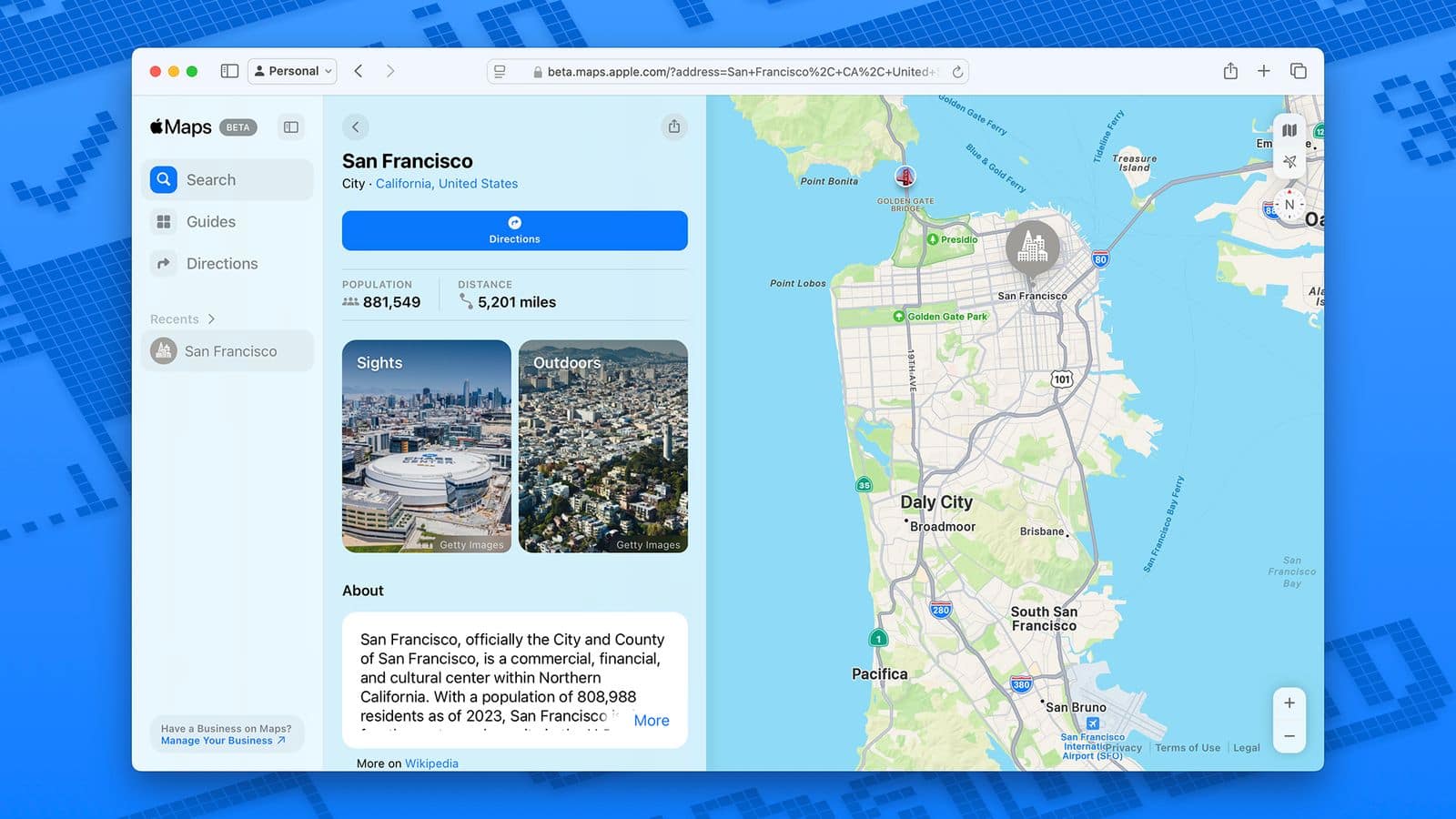


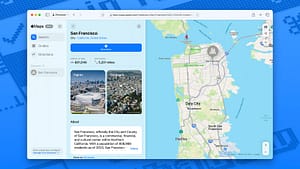




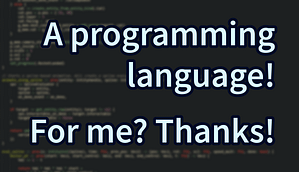
Post Comment