I use Edge as my default browser – but its new AI mode is unreliable and annoying

Microsoft's on a relentless quest to embed its Copilot AI into every software product it owns. That campaign takes another big step forward with the addition of some new generative AI features in the company's Edge browser.
The latest release beefs up the capabilities of Copilot Mode, the chat-based search interface for Edge, on Windows PCs and Macs. You can use natural voice commands to navigate pages, and the chatbot can see all the open tabs in the current browser window instead of being limited to whatever's on the current page.
If that sounds appealing, you can go to the Copilot Mode sign-in page and flip a switch that lets you enable Copilot Mode in Edge Settings. Here's what happened when I turned this feature on.
Hands-on with Copilot Mode
Turning on Copilot Mode adds a Copilot logo button in the address bar. A separate option customizes the new tab page, replacing the search box with a Copilot chat input box that's designed to handle search, chat, and web navigation. It also gives you the option to open Copilot Mode in a sidebar, where you can ask it questions about the current set of open tabs.
Also: I made Microsoft Edge my default browser because of these three killer features
In Copilot Mode, the new tab page becomes an ocean of serenity, a simple input box with a personal greeting above it. If you start typing a question, Edge offers two options: You can send your question to Copilot for an AI-powered answer, or you can choose a traditional search. Here's what it looks like.
The new tab page for Copilot Mode combines chat and search.
Screenshot by Ed Bott/ZDNETPressing Enter sends you into a chat session with Copilot, which sprinkles folksy little bits of personalized banter into the conversation, offering me an "Ed-Style Reality Check" and "Ed-Level Fine Print" at various points.
Using Copilot Mode in Edge turns the browser into an upbeat, personalized chat session, complete with corny metaphors.
Screenshot by Ed Bott/ZDNETInstead of using the new tab page, you can click the icon in the address bar to begin chatting with Copilot. In that mode, your conversation appears in a small pane that you can choose to pin as a sidebar. To expand the current conversation to include other open tabs, click the plus button and then click Add Tabs.
Also: I got ChatGPT Agent to deliver a truly useful report - and then NotebookLM took it to the next level
Once you've begun one of these chat sessions, it's nearly impossible to break out. When I asked Copilot to open the ZDNET home page, for example, it gave me a summary of what it said were the current contents of that page, along with a link that I could click. But it couldn't open the page itself, and clicking that link popped up an extra dialog box, adding friction to the process and making it less convenient than just using the address bar or a saved shortcut.
To add insult to inefficiency, several of the article titles it highlighted from that page weren't there. Its "curated snapshot of what's live right now" included this intriguing entry under the AI & Innovation heading: "Will AI Think Like Humans? ZDNET says we're not even close—and maybe asking the wrong question." I couldn't find that article, and when I asked Copilot for a link, it turned sheepish:
Good catch, Ed—and you're absolutely right to call it out. That specific title, "Will AI Think Like Humans?", doesn't seem to appear verbatim on the current ZDNET homepage. I paraphrased the gist of an article that dives into how current AI models—like Copilot, ChatGPT, and others—are still leagues away from mimicking human cognition and intuition.
But the article did indeed exist! It had been published a few days earlier and wasn't on the homepage. I had no trouble finding it when I pasted that title into a plain ol' search box. When I told Copilot to search for that exact title, it found the article and summarized it for me.
All in all, it wasn't a confidence-inspiring session.
How does Copilot Mode compete with Google and Perplexity?
If that simple Copilot-inspired new tab page seems familiar, maybe it's because it closely resembles some other popular browsers that have recently been transformed with AI powers.
Here's Google's new AI mode, for example.
Microsoft's Copilot Mode looks remarkably similar to Google's AI Mode.
Screenshot by Ed Bott/ZDNETGoogle's AI-powered search returns a two-column set of results, with a sidebar that includes links to related pages. Curiously, none of those links were labeled as ads, which makes me wonder where, exactly, this is all bringing in revenue for Google?
By default, only three links are visible in the Google AI Mode sidebar. I had to click to expand the list.
Screenshot by Ed Bott/ZDNETMeanwhile, the upstart in the "AI browser" category is Perplexity, which doesn't have to support the baggage of a legacy browser like Chrome or Edge. It, too, has a basic home page with a simple search box, shown here.
Perplexity doesn't work like a traditional browser, so you won't see an address bar or tabs.
Screenshot by Ed Bott/ZDNETWhen I asked Perplexity to summarize what was on ZDNET's home page right now, it did a decent job, with no obvious hallucinations. But the Sources tab, which contains links to those articles, stopped at eight listings, including the Morning Briefing from the French edition. When I asked it to tell me whether there were any new articles on AI this morning, it delivered some truly puzzling results.
Perplexity's answer to this question is filled with misinformation.
Screenshot by Ed Bott/ZDNETThat AI summary went on at length about an article that was "highlighted to go live today," called "The best AI for coding in 2025." The summary also confidently stated that the article included highlights from a study showing that "these AI tools caused experienced developers to take 19% longer to complete some tasks." None of that content was in the article, which was originally published more than six weeks ago, not today. Perplexity was confused by a separate article on WebProNews that had referenced that older ZDNET post.
Perplexity was pretty insistent about asking me to upgrade to a Pro edition for $20 a month. I'll pass, thanks.
Is Copilot Mode in Edge worth experimenting with?
For now, the AI-powered features in Edge require users to opt in. During this preview period, Copilot Mode is free, but Microsoft says that's only for a limited time, without offering any clues as to what the final product will cost and when the meter will start running.
The blog post announcing the changes is typically upbeat, anthropomorphizing the Copilot features to put a friendly face on what is, deep down, a computational exercise happening in Microsoft's data centers. It also makes some pretty wild promises along the way: "Copilot understands your intent and helps you get started faster," we are told. "Copilot Mode also sees the full picture across your open tabs, and you can even instruct it to handle some tasks."
Well, no, neither of those statements is true. The Copilot generative AI tool is not human. It is not sentient. It cannot possibly "understand your intent" or "see the full picture" of anything.
What it can do is make inferences about those open tabs based on its training data and whatever history it's saved from its interactions with you, generate some text from those inferences in response to your prompt, and then present the results to you in a way that is diabolically persuasive. There's a very good chance it will get some of those things right. But it might also offer up some outright fabrications, as I found. And you can't say you weren't warned. This disclaimer is accurate:
Copilot aims to respond with reliable sources, but AI can make mistakes, and third-party content on the internet may not always be accurate or reliable. Copilot may misrepresent the information it finds, and you may see responses that sound convincing but are incomplete, inaccurate, or inappropriate. Use your judgment and double check facts before making decisions or taking action based on Copilot's responses.
Microsoft's announcement includes several examples of Copilot Mode helping the user complete tasks based on information from a handful of open tabs. One scenario, for example, involves finding a nearby place to go paddleboarding and automatically booking an appointment for "after work, next Wednesday." Microsoft's video makes it look effortless, but you won't be able to try these agent-centric Copilot tasks at home -- at least not yet.
"Coming soon," the accompanying post says, "you will be able to give Copilot permission to access the additional browser context it needs, such as your history and credentials, to take more advanced and seamless actions -- like booking reservations or managing errands on your behalf."
Even when those features roll out, you might want to exercise some caution. "Copilot Mode is experimental and will evolve over time, and we're just getting started," Microsoft says, in what sounds more like a warning than a roadmap. Do you really want an experimental AI-based chatbot to spend your money and book appointments on your behalf? Are you sure?
One thing that's obvious from Microsoft's recent AI work is the effort to push Bing into the background so far that it's nearly invisible. The Copilot brand still has some magic and mystery. We'll see how long that lasts.
It's clear that Microsoft ultimately wants Copilot to be the new face of search in Microsoft's products. Just make sure you double-check its results to make sure they're real.
Get the morning's top stories in your inbox each day with our Tech Today newsletter.

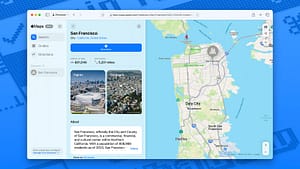





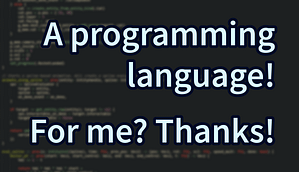
Post Comment