Pixel Camera 9.8 Update: March Feature Drop Brings AI and Security Boost
Google continues to enhance its Pixel ecosystem with regular software updates, and the latest Pixel Camera 9.8 update, alongside the March Feature Drop, is no exception. This update brings AI-powered enhancements, security improvements, and usability tweaks designed to refine the Pixel experience.
With a growing emphasis on smart photography, privacy, and seamless functionality, Google’s latest update ensures Pixel devices stay ahead of the curve. Whether you’re a photography enthusiast or a privacy-conscious user, this update introduces valuable refinements.
The Pixel Camera 9.8 update brings minor but essential refinements to the camera experience, aligning with the broader March Feature Drop improvements. Here’s what’s new:
- Astrophotography Animation Toggle: Users can now disable animations in astrophotography shots, giving more control over long-exposure captures.
- Palm Timer Update: Now works with both front and rear cameras, expanding usability for hands-free photography.
- Connected Cameras Feature: Pixel users can wirelessly link another Pixel or GoPro to record from multiple angles.
March Feature Drop: AI, Security, and Usability Enhancements
The March Feature Drop is more than just a Pixel Camera update. It integrates advanced AI, security tools, and performance optimizations across Pixel devices. Key upgrades include:
- AI-Powered Scam Detection: The Google Phone app now automatically detects and alerts users about potential scam calls.
- Gemini Live 2.0: Supports real-time multilingual conversations across 45 languages without manual adjustments.
- Loss of Pulse Detection for Pixel Watch 3: FDA-cleared feature that alerts emergency services if a sudden pulse loss is detected.
- Private Space for Sensitive Apps: Android 15 introduces a dedicated secure space for personal apps.
Pixel Camera 9.8: What’s New?
The Pixel Camera 9.8 update introduces refinements that enhance user control and accessibility. While not a major overhaul, these changes improve photography experience, usability, and device compatibility.

Minor UI & Functional Updates
Astrophotography Animation Toggle: How to Enable/Disable
Google has added a new toggle that allows users to disable animation effects in astrophotography shots. By default, these animations are enabled, but users can now turn them off for a more natural, long-exposure experience. Pixel Camera 9.8 new features include a toggle for astrophotography animation and improved Dual Screen Preview.
To access this feature:
- Open the Pixel Camera app.
- Tap Settings > Advanced.
- Locate the “Turn on animation for Astrophotography” option.
- Toggle it on or off based on preference.
This update is particularly useful for astrophotography enthusiasts who prefer static star captures over animated motion effects.
Palm Timer Description Update: Now Works with Both Cameras
Previously, the Palm Timer feature was advertised as working only with the front camera. The latest update clarifies that it now supports both the front and rear cameras, making hands-free group shots and selfies more versatile.
To use Palm Timer:
- Open the Camera app.
- Navigate to Settings > Palm Timer.
- Show your palm to either the front or rear camera to trigger a countdown timer.
This small but important refinement expands functionality, particularly for users who frequently take group shots, vlogs, or hands-free photos.
Camera Features Introduced with the March Feature Drop
Dual Screen Preview for Pixel Fold Users
The Pixel Fold now supports Dual Screen Preview, allowing users to see themselves on the outer display while the inner camera captures the shot. Google’s Connected Cameras innovation allows multi-angle video streaming without third-party apps. This is ideal for:
- Selfies using the main camera for better image quality.
- Framing shots with more precision before capturing.
To enable:
- Open the Camera app on the Pixel Fold.
- Switch to Dual Screen Preview mode in the settings.
- Use the cover display as a real-time preview.
Add Me Support for Dual Screen Preview on Pixel 9 Pro Fold
Google introduced “Add Me” support, which ensures everyone in the shot is included when using the Dual Screen Preview on the Pixel 9 Pro Fold.
This feature automatically adjusts the frame when it detects a new person stepping into the shot, making group photos seamless and frustration-free.
Connected Cameras: Multi-Angle Recording with Another Pixel or GoPro
A major addition is the Connected Cameras feature, exclusive to Pixel 9 series. Users can now:
- Wirelessly link another Pixel or GoPro to capture multiple angles.
- Use the linked camera for livestreaming on apps like YouTube, Instagram, and TikTok.
- Seamlessly switch between cameras without needing third-party apps.
To set up:
- Open the Camera app on your Pixel 9.
- Go to Settings > Connected Cameras.
- Select “Link an external camera” and follow the on-screen instructions.
This feature is a game-changer for content creators, vloggers, and mobile videographers looking to enhance production quality without extra equipment.
Security & Privacy Upgrades in the March Feature Drop
Google continues to strengthen security and privacy in the March Feature Drop, introducing AI-driven scam detection, call management enhancements, and a dedicated Private Space for sensitive apps. These upgrades ensure better fraud protection, seamless call filtering, and enhanced data security for Pixel users.
AI-Powered Scam Detection
Google Messages Scam Detection: How It Works
Google Messages now includes AI-powered scam detection, designed to identify and warn users about suspicious texts before they engage. The system uses machine learning models to analyze message patterns and flag:
- Phishing attempts asking for sensitive information.
- Fake delivery scams that prompt users to click malicious links.
- Financial fraud messages pretending to be from banks or payment services.
If a message is flagged as suspicious, Google Messages will:
Display a warning banner before opening the text.
Suggest blocking the sender or reporting the scam.
Use on-device AI processing to ensure privacy and security.
Expansion to Different Regions and Languages
Initially available in the U.S., Google’s scam detection is now expanding to more regions and languages, covering:
- Europe and parts of Asia, where SMS fraud is rising.
- Multilingual support to detect scams in 45+ languages.
This global rollout strengthens Pixel’s position as a privacy-first device, offering real-time protection against evolving fraud tactics.
Call Management Enhancements
AI-Powered Call Screening & Contextual Replies
Google’s Call Screen feature now integrates AI-powered call filtering, automatically answering unknown calls and analyzing caller intent in real-time.
New Enhancements Include:
AI-generated contextual replies: If the caller is legitimate, the system can suggest quick text responses or answer with relevant details.
Improved accuracy: Google’s AI now better differentiates spam calls from important ones, reducing false positives.
Detecting and Blocking Robocalls & Cold Calls Automatically
Google’s adaptive call filtering now:
Auto-blocks robocalls without ringing your phone.
Uses AI to recognize scam tactics from flagged numbers.
Reduces cold calls by redirecting unknown numbers to voicemail unless marked as a priority.
These improvements ensure fewer interruptions from spam calls, helping users focus on important communications.
Private Space for Sensitive Apps
Introduction of Secure Zones for Private Applications
A major Android 15 feature, Private Space, allows users to create a separate, password-protected section for sensitive apps. This is ideal for:
Banking & finance apps to prevent unauthorized access.
Health & personal apps that require extra privacy.
Work-related tools for professionals needing dual-device functionality.
Users can set up Private Space via:
Settings > Security & Privacy.
Enable Private Space and set a separate PIN or biometrics.
Move selected apps into the secure zone.
Comparison with Existing Privacy Solutions in Android
Google’s Private Space competes with Samsung’s Secure Folder and Apple’s Lockable Apps, offering:
Better integration with Google’s ecosystem.
More granular control over hidden apps.
Separate authentication layers for extra security.
With growing concerns over data privacy, this feature ensures users have full control over sensitive information on their Pixel devices.
AI-Driven Enhancements & Smart Features
Google’s March Feature Drop introduces AI-driven tools that enhance communication, productivity, and usability on Pixel devices. These updates focus on seamless language translation, work-friendly features, and AI-powered optimizations. AI-powered scam detection protects users from fraudulent messages and spam calls.

Gemini Live 2.0 Flash
Seamless Multilingual Communication in 45 Languages
The latest Gemini Live 2.0 Flash update improves Google’s AI assistant with real-time language processing, enabling:
Instant voice recognition in 45+ languages.
Natural conversation flow across different dialects.
Automatic switching between multiple languages in a single conversation.
This is a major upgrade for global travelers, multilingual households, and professionals who frequently switch between languages.
Real-Time Translations Without Manual Input
Unlike traditional translators that require manual activation, Gemini Live 2.0 Flash:
Auto-detects languages spoken during calls or live conversations.
Provides instant text or voice translations on the screen.
Works across Google Messages, WhatsApp, and other chat apps.
For example, if you receive a French text while chatting in English, Pixel will instantly provide a translated response without switching apps.
Productivity & Usability Improvements
Pixel Screenshots App Support for Work Profiles
Google has optimized the Pixel Screenshots app to support Work Profiles, allowing professionals to:
Separate personal and work-related screenshots for better organization.
Easily search screenshots using OCR (Optical Character Recognition).
Sync work screenshots with Google Drive or enterprise storage solutions.
How This Benefits Professionals & Remote Workers
For business users and remote teams, this update:
Enhances productivity by keeping work files separate from personal ones.
Boosts security by preventing accidental screenshot sharing.
Streamlines collaboration with easy access to work-specific images and documents..
With AI-powered tools and smarter organization, these upgrades make Pixel devices even more efficient for both personal and professional use.
Health & Safety Features
Google’s March Feature Drop expands its health and safety capabilities, introducing Loss of Pulse Detection for the Pixel Watch 3. This update strengthens Google’s commitment to health tracking, offering users lifesaving features powered by AI. Pixel Watch 3 health tracking introduces Loss of Pulse Detection, a lifesaving emergency alert system.
Loss of Pulse Detection in Pixel Watch 3
How It Detects Emergencies
The Pixel Watch 3 now features Loss of Pulse Detection, which:
Monitors heart rate in real time using advanced optical sensors.
Detects sudden drops in pulse activity, indicating a potential medical emergency.
Automatically alerts emergency contacts or calls emergency services if the user is unresponsive.
This feature is particularly beneficial for:
People with heart conditions who need constant monitoring.
Athletes who engage in high-intensity workouts.
Elderly individuals who may experience sudden health issues.
FDA Clearance & Its Significance for Wearable Health Tech
The Loss of Pulse Detection feature has received FDA clearance, confirming its medical-grade reliability. This positions the Pixel Watch 3 alongside other regulated health devices, reinforcing Google’s push into serious health tracking.
Why FDA Approval Matters:
Ensures accuracy & reliability comparable to dedicated medical devices.
Gives health professionals confidence in wearable health monitoring.
Helps users trust AI-powered health tracking, knowing it meets strict standards.
With this first-of-its-kind feature in a smartwatch, Google sets a new benchmark for health-focused wearables.
Implications for Google’s Smart Tech Ecosystem
Google’s latest updates reinforce its AI-powered ecosystem, improving security, photography, and health monitoring. But how does it compare to rivals like Apple and Samsung?
How These Updates Position Pixel Against Competitors
AI-driven photography: Google’s Connected Cameras and Dual Screen Preview outperform Apple’s Continuity Camera and Samsung’s Multi-Camera Mode.
Call security: Pixel’s AI-powered call screening provides better scam protection than Samsung’s Bixby Call Screening.
Health tracking: The FDA-cleared Loss of Pulse Detection gives Google an edge over Apple’s ECG feature by offering passive emergency monitoring.
Future of AI-Driven Mobile Photography & Security
With machine learning at its core, Google’s future innovations could include:
AI-generated camera enhancements for ultra-low-light photography.
Voice-based biometric security for stronger phone protection.
Expanded health AI, detecting more conditions beyond heart monitoring.
By integrating AI into every aspect of its ecosystem, Google is shaping the future of smart tech—ensuring Pixel devices remain at the forefront of innovation.
With game-changing AI enhancements and privacy-first features, updating your Pixel phone and watch ensures better security, smarter photography, and cutting-edge health monitoring.
Don’t miss out! Head to Settings > System > Software Update to get the latest features.
Engaging Users: What Features Do You Find Most Exciting?
Which of these Pixel updates do you love the most? AI-powered photography? Scam detection? Health tracking?
Drop a comment below and share your thoughts!

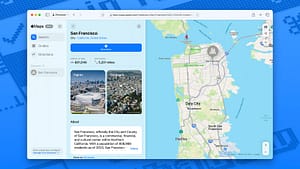





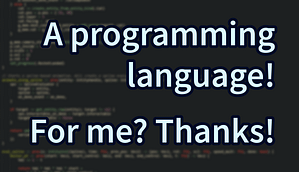
Post Comment