Sightful Spacetop for Windows Review: Spatial Computing Is Here
Spacetop for Windows is a piece of downloadable software, and it’s designed to work with Xreal’s Air 2 Ultra augmented reality glasses, which are included in your purchase. You can get prescription lens inserts for the glasses, as I did, meaning I could remove my eyeglasses to use the Xreal. If you have smart glasses from another company with similar features (namely, six degrees of freedom), you can reach out to Sightful to see if there’s a solution to get Spacetop running on them. The company hopes to support a wider range of smart glasses over time.
There’s a simple dock at the bottom where you can see open apps, as well as the Windows button to search through the operating system for apps or files. Tap the “i” icon to reveal shortcut keys to move the virtual space via keyboard commands. For example, pressing the left and right shift keys will center the canvas in the direction you’re looking. You can push the virtual screens away from your eyes or closer, move them up or down, and even tilt them if you want to recline in a chair. Plus, I like that you can click on an empty space and drag the virtual screen to a specific app instead of turning your neck.
So much of what makes Spacetop a joy to use is the glasses. The text is fairly sharp through the dual OLED display panels, though I wish the glasses had a wider field of view than 50 degrees. More importantly, this isn’t a bulky Apple Vision Pro—I wore Xreal’s glasses for more than three hours in one sitting, and I can’t imagine doing that with Apple’s VR headset. Mind you, my eyes did feel a little tired after that time, but I love that taking it off isn’t a chore; it’s just like removing a normal pair of glasses. I also don’t feel closed off to the rest of the world—the speakers built into the arms of the glasses make it so you don’t need to wear earbuds—and the whole system is far easier to travel with, complete with a glasses case.
“You look like Dr. Strangelove,” a coworker commented on the Zoom chat. Someone else mentioned Ray Charles. Then a colleague joked that it was hard for him to take me seriously while I was wearing the glasses. The meeting notes capped it off: “The meeting was fine, but Julian may or may not look like an idiot.”
I think one reason for the vitriol is that to all of my virtual companions, I’m looking upward. This is one of the other secret benefits of Spacetop. I don’t need to crane my neck and stare at a fixed laptop screen. However, because the webcam is down there on the laptop, my colleagues are getting an unflattering angle of my face, one that highlights the awkward design of the Xreal glasses even more than if they were looking at it straight on. The easiest solution is to just turn your video off (if you really care).
Spacetop isn’t for most people. It’s for power users who have too many browser tabs open to count, and have multi-monitor setups they miss when traveling. It’s for the person who wants to do some work on the flight and pays for the in-flight Wi-Fi (that inevitably doesn’t work). There are things that are still not supported, like screen sharing in apps like Zoom, but Sightful says it’s on the roadmap with more to come.
The software hinges on the smart glasses experience, which I imagine will continue to get smaller, thinner, lighter—maybe even wireless—until you can’t tell them apart from regular eyeglasses. But for now, Sightful has crafted a practical and genuinely useful spatial computing experience that I haven’t experienced before. There’s almost no learning curve since it still very much feels like you’re using a laptop, just with an expansive virtual screen that’s yours to fill.
Source: www.wired.com

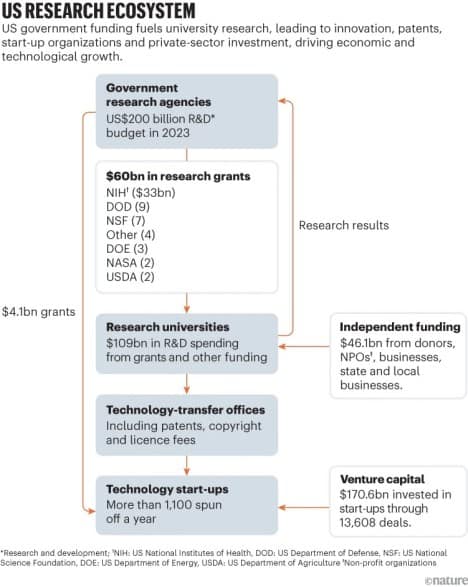



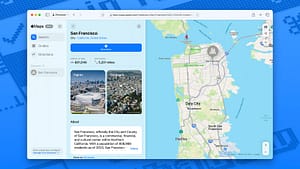





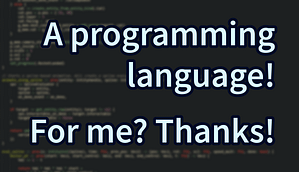
Post Comment