The best Lenovo laptops of 2025: Expert tested and reviewed
As one of the premier laptop brands, Lenovo has a sprawling inventory of computers for virtually every use case. You have graphic design laptops, budget laptops, business laptops, and so on. There's almost certainly a device for you, but figuring out which one can be intimidating.
The Yoga Slim 9i has, by far, the best display on a Lenovo machine, sporting a 4K OLED. In addition, the sixth-generation ThinkPad E14 Gen 6 provides top-notch performance and is a perfect partner for businesspeople (although it is expensive). To save you some trouble, I've compiled a list highlighting the best the company offers.


Best laptop deals of the week
What is the best Lenovo laptop right now?
I've tested dozens of Lenovo laptops over the past year and can help you understand their differences. I considered multiple factors, such as design, performance, display, and price.
Choosing the best Lenovo laptop was difficult at first because there were many great options. After much deliberation, the choice was obvious: the sixth-generation ThinkPad T14s takes the top spot. The device has many of the important qualities you could want in a business laptop: powerful performance, a high-resolution display, and a 5MP webcam.
Sort by AllThe best Lenovo laptops of 2025
Show lessWhy we like it: Taking the top spot is the sixth-generation ThinkPad T14s. This is a premium business laptop that combines the classic ThinkPad design with a series of robust features. It has a lightweight matte black chassis, an excellent keyboard, and a good selection of inputs, including a pair of Thunderbolt 4 ports. Inside the sleek laptop is an AMD Ryzen AI 7 Pro 360 processor, an AMD Radeon 880M graphics card, and 32GB of RAM. All this hardware works in unison to deliver a great performance.
Performance tests revealed that the ThinkPad T14s excels in multitasking, making it ideal for busy professionals. It's worth mentioning that the laptop can last 12 hours on a single charge, and its battery has fast-charging capabilities. Additionally, the ThinkPad T14s supports Wi-Fi 7, allowing users to enjoy faster, more secure connections. This standard helps future-proof the machine as it becomes more widely adopted.
Review: Lenovo ThinkPad T14s Gen 6
Who it's for: This device is ideal for anyone looking for a compact laptop that delivers top-notch performance. The ThinkPad T14s is one of my favorite computers of the year, and I strongly recommend it to everyone in the market for a new computer.
Who should look elsewhere: People who want a high-quality display should definitely continue shopping. It has a WUXGA (1,920 x 1,200 pixels) display, which is fine. However, this laptop can retail upwards of $1,700, and at that price, you should expect a higher quality screen. I've seen devices at similar price ranges with better displays. If you're on a budget, steer clear of this option.
Lenovo ThinkPad T14s Gen 6 tech specs: Processor: AMD Ryzen AI 7 Pro | Graphics Card: AMD Radeon 880M | RAM: 32GB | Screen size: 14 inches | Operating system: Windows 11 Pro | Dimensions: 12.3 x 8.6 x 0.66 inches
Value 7 Performance 8 Design/Build 8 Battery life 8 Display 7Pros
- Powerful performance
- Support for Wi-Fi 7
- 5MP webcam
- Expensive
Lenovo ThinkPad T14s (sixth-generation)
Best Lenovo laptop overall
3.8 / 5 ScoreWhy we like it: Taking the top spot is the sixth-generation ThinkPad T14s. This is a premium business laptop that combines the classic ThinkPad design with a series of robust features. It has a lightweight matte black chassis, an excellent keyboard, and a good selection of inputs, including a pair of Thunderbolt 4 ports. Inside the sleek laptop is an AMD Ryzen AI 7 Pro 360 processor, an AMD Radeon 880M graphics card, and 32GB of RAM. All this hardware works in unison to deliver a great performance.
Performance tests revealed that the ThinkPad T14s excels in multitasking, making it ideal for busy professionals. It's worth mentioning that the laptop can last 12 hours on a single charge, and its battery has fast-charging capabilities. Additionally, the ThinkPad T14s supports Wi-Fi 7, allowing users to enjoy faster, more secure connections. This standard helps future-proof the machine as it becomes more widely adopted.
Review: Lenovo ThinkPad T14s Gen 6
Who it's for: This device is ideal for anyone looking for a compact laptop that delivers top-notch performance. The ThinkPad T14s is one of my favorite computers of the year, and I strongly recommend it to everyone in the market for a new computer.
Who should look elsewhere: People who want a high-quality display should definitely continue shopping. It has a WUXGA (1,920 x 1,200 pixels) display, which is fine. However, this laptop can retail upwards of $1,700, and at that price, you should expect a higher quality screen. I've seen devices at similar price ranges with better displays. If you're on a budget, steer clear of this option.
Lenovo ThinkPad T14s Gen 6 tech specs: Processor: AMD Ryzen AI 7 Pro | Graphics Card: AMD Radeon 880M | RAM: 32GB | Screen size: 14 inches | Operating system: Windows 11 Pro | Dimensions: 12.3 x 8.6 x 0.66 inches
Read MoreWhy we like it:
The widescreen is due to Lenovo implementing camera-under-display (CUD) technology. This means the webcam is underneath the screen instead of above it. It's an interesting feature that allows for a unique design. Very few laptops look as pretty as the Yoga Slim 9i, and it is sure to turn heads out in public.
Review: Lenovo Yoga Slim 9i
Complementing the 4K display is the model's elegant, ultra-slim design. At 2.76 pounds, it is an excellent travel companion. The back of the lid is covered in smooth glass, exuding a premium feel. Its keyboard stretches from end to end with well-spaced, soft-touch keys, providing a comfortable typing experience. Dedicated buttons on the far side of the keyboard give quick access to certain features.
Who is it for: The Yoga Slim 9i is meant for anyone wanting a laptop with a gorgeous display. The image in this entry and in our review does not do the screen justice. It is a sight to behold and a fantastic mobile device.
Who should look elsewhere: People on a budget should consider other options, as the Yoga Slim costs a whopping $2,049. Also, despite Lenovo's best efforts, the webcam isn't very good. Placing it under the glass was a neat idea, but video calls can be of poor quality.
Lenovo Yoga Slim 9i tech specs: Processor: Intel Core Ultra 7 256V | Graphics Card: Integrated Intel Arc Graphics CardRAM: 16GB | Screen size: 14 inches | Operating system: Windows 11 Pro | Dimensions: 12.32 x 8.01 x 0.57 inches
Pros
- 4K OLED display
- Cutting-edge design
- Top-notch keyboard
- Poor quality webcam
Why we like it:
The widescreen is due to Lenovo implementing camera-under-display (CUD) technology. This means the webcam is underneath the screen instead of above it. It's an interesting feature that allows for a unique design. Very few laptops look as pretty as the Yoga Slim 9i, and it is sure to turn heads out in public.
Review: Lenovo Yoga Slim 9i
Complementing the 4K display is the model's elegant, ultra-slim design. At 2.76 pounds, it is an excellent travel companion. The back of the lid is covered in smooth glass, exuding a premium feel. Its keyboard stretches from end to end with well-spaced, soft-touch keys, providing a comfortable typing experience. Dedicated buttons on the far side of the keyboard give quick access to certain features.
Who is it for: The Yoga Slim 9i is meant for anyone wanting a laptop with a gorgeous display. The image in this entry and in our review does not do the screen justice. It is a sight to behold and a fantastic mobile device.
Who should look elsewhere: People on a budget should consider other options, as the Yoga Slim costs a whopping $2,049. Also, despite Lenovo's best efforts, the webcam isn't very good. Placing it under the glass was a neat idea, but video calls can be of poor quality.
Lenovo Yoga Slim 9i tech specs: Processor: Intel Core Ultra 7 256V | Graphics Card: Integrated Intel Arc Graphics CardRAM: 16GB | Screen size: 14 inches | Operating system: Windows 11 Pro | Dimensions: 12.32 x 8.01 x 0.57 inches
Why we like it: Lenovo's ThinkPad E14 Gen 6 balances above-average performance, a wide array of features, and affordability. Designed primarily to tackle office workloads, the laptop has the classic ThinkPad look, sporting the signature red TrackPoint and comfortable keyboard while providing solid specs.
This device is powered by an Intel Core Ultra 7 155U processor, allowing it to multitask efficiently. The laptop's ample port selection, Kensington lock slot, and self-healing BIOS make it an attractive option for IT teams managing a fleet of business laptops.
Review: Lenovo ThinkPad E14 Gen 6
Who it's for: This laptop is recommended for the everyday user. Its 1080p webcam, 1920 x 1200 display, and respectable battery life make the sixth-generation ThinkPad E14 a dependable everyday machine. Many customization options are available across several retailers. You can choose to equip the model with a 1TB SSD, for example, or an Intel Core Ultra 5 125U processor to lower the price tag.
At the time of writing, multiple configurations of the ThinkPad E14 have seen huge discounts on Lenovo's website. Some models are sitting at 25% off their original price. Now would be a good time to pick one up.
Who should look elsewhere: Shoppers looking for power should definitely look elsewhere. The sixth ThinkPad E14 performs decently well -- it's certainly no slouch. But if you plan on playing video games or editing videos, there are better options out there. This ThinkPad is more of a work machine.
Lenovo ThinkPad E14 Gen 6 specs: Processor: Intel Core Ultra 7 155U | Graphics Card: Integrated Intel Graphics CardRAM: 16GB | Screen size: 14 inches | Operating system: Windows 11 | Dimensions: 12.32 x 8.63 x 0.71 inches
Pros
- Reliable performance
- Multiple configurations
- Fast charging
- Expensive options
Why we like it: Lenovo's ThinkPad E14 Gen 6 balances above-average performance, a wide array of features, and affordability. Designed primarily to tackle office workloads, the laptop has the classic ThinkPad look, sporting the signature red TrackPoint and comfortable keyboard while providing solid specs.
This device is powered by an Intel Core Ultra 7 155U processor, allowing it to multitask efficiently. The laptop's ample port selection, Kensington lock slot, and self-healing BIOS make it an attractive option for IT teams managing a fleet of business laptops.
Review: Lenovo ThinkPad E14 Gen 6
Who it's for: This laptop is recommended for the everyday user. Its 1080p webcam, 1920 x 1200 display, and respectable battery life make the sixth-generation ThinkPad E14 a dependable everyday machine. Many customization options are available across several retailers. You can choose to equip the model with a 1TB SSD, for example, or an Intel Core Ultra 5 125U processor to lower the price tag.
At the time of writing, multiple configurations of the ThinkPad E14 have seen huge discounts on Lenovo's website. Some models are sitting at 25% off their original price. Now would be a good time to pick one up.
Who should look elsewhere: Shoppers looking for power should definitely look elsewhere. The sixth ThinkPad E14 performs decently well -- it's certainly no slouch. But if you plan on playing video games or editing videos, there are better options out there. This ThinkPad is more of a work machine.
Lenovo ThinkPad E14 Gen 6 specs: Processor: Intel Core Ultra 7 155U | Graphics Card: Integrated Intel Graphics CardRAM: 16GB | Screen size: 14 inches | Operating system: Windows 11 | Dimensions: 12.32 x 8.63 x 0.71 inches
Why we like it: Lenovo's Legion series is underrated in the world of gaming laptops. Many people tend to focus on Razer machines or Acer computers as their preferred mobile gaming rigs. I'm here to tell you that the 10th-Generation Legion Pro 7i is worth consideration.
ZDNET Kyle Kucharski took the Legion Pro 7i out for a spin back in June and was deeply impressed by its performance. It's a powerhouse, running on an Intel Core Ultra 9 275HX processor, an Nvidia GeForce RTX 5080 graphics card, and 32GB of RAM (although you can upgrade the memory to 96GB for unreal speed).
Gaming on the Legion Pro feels wonderfully immersive, and the hardware allows it to handle creative workloads, too. Plus, its vivid, 240Hz OLED display makes every in-game frame look spectacular. Contrary to its high level of power, Lenovo's device boasts a sleek design.
Review: Lenovo Legion Pro 7i
Who it's for: This laptop is perfect for serious gamers and creative professionals who demand top-tier performance. Its stunning OLED screen also makes the 10th-generation Lenovo Pro 7i a solid choice for designers and content creators looking for high color accuracy.
Who should look elsewhere: Ironically, the Legion Pro 7i is not the most portable computer, even though it's a laptop. It's heavy, clocking in at 5.67 pounds, and the 400W power brick is huge. Kucharski states the adapter is so heavy that it's "essentially the weight of another laptop."
Lenovo Legion Pro 7i tech specs: Processor: Intel Core Ultra 9 275HX | Graphics Card: Nvidia GeForce RTX 5080RAM: 32GB | Screen size: 16 inches | Operating system: Windows 11 | Dimensions: 1.05 x 10.86 x 14.35 inches
Pros
- Premium power
- Vivid OLED display
- Striking design
- Runs hot
Why we like it: Lenovo's Legion series is underrated in the world of gaming laptops. Many people tend to focus on Razer machines or Acer computers as their preferred mobile gaming rigs. I'm here to tell you that the 10th-Generation Legion Pro 7i is worth consideration.
ZDNET Kyle Kucharski took the Legion Pro 7i out for a spin back in June and was deeply impressed by its performance. It's a powerhouse, running on an Intel Core Ultra 9 275HX processor, an Nvidia GeForce RTX 5080 graphics card, and 32GB of RAM (although you can upgrade the memory to 96GB for unreal speed).
Gaming on the Legion Pro feels wonderfully immersive, and the hardware allows it to handle creative workloads, too. Plus, its vivid, 240Hz OLED display makes every in-game frame look spectacular. Contrary to its high level of power, Lenovo's device boasts a sleek design.
Review: Lenovo Legion Pro 7i
Who it's for: This laptop is perfect for serious gamers and creative professionals who demand top-tier performance. Its stunning OLED screen also makes the 10th-generation Lenovo Pro 7i a solid choice for designers and content creators looking for high color accuracy.
Who should look elsewhere: Ironically, the Legion Pro 7i is not the most portable computer, even though it's a laptop. It's heavy, clocking in at 5.67 pounds, and the 400W power brick is huge. Kucharski states the adapter is so heavy that it's "essentially the weight of another laptop."
Lenovo Legion Pro 7i tech specs: Processor: Intel Core Ultra 9 275HX | Graphics Card: Nvidia GeForce RTX 5080RAM: 32GB | Screen size: 16 inches | Operating system: Windows 11 | Dimensions: 1.05 x 10.86 x 14.35 inches
Why we like it: What I like most about Lenovo's 2025 Yoga 7i is that it delivers dependable performance and comfort at a fairly affordable price. At the time of this writing, it's currently on sale.
The Intel Core Ultra 7 processor and 16GB RAM handled everything I threw at it, from heavy multitasking to a barrage of open tabs filled with Amazon listings and YouTube livestreams. It also has one of the best keyboards I've used all year. The keys were comfortable thanks to their silk-touch coating, responsive, and built to last. Battery life was equally impressive, running for nearly 17 hours on a single charge.
Add in the spacious 16-inch touchscreen, boom speakers, and dependable temperature control, and you've got a reliable laptop built for student life.
Review: Lenovo Yoga 7i 2-in-1
Who it's for: I would recommend the Lenovo Yoga 7i to students, especially over something like a MacBook. Not only is it cheaper, but its unique 2-in-1 form factor is ideal for jotting down notes directly onto Google Docs. The large screen offers ample space for studying or streaming content during breaks. Plus, the Intel Core Ultra 7 chipset will serve you well if you find yourself hopping between browser tabs often.
Who should look elsewhere: If you care deeply about display quality, you might want to skip this one. The color output is underwhelming, and the 300-nit screen is pretty dim. You'll have a difficult time seeing the display in brightly lit environments.
Lenovo Yoga 7i 2-in-1 tech specs: Processor: Intel Core Ultra 5 226V | Graphics Card: Integrated Intel Arc Graphics 130VRAM: 16GBScreen size: 16-inch 1,920 x 1,200 pixel resolution touchscreenOperating system: Windows 11 | Dimensions: 14.21 x 10.11 x 0.62 inches
Pros
- Well-optimized hardware
- Sturdy design
- Long-lasting battery
- Dim display
Lenovo Yoga 7i 2-in-1 (2025)
Best 2-in-1 Lenovo laptop
3.7 / 5 ScoreWhy we like it: What I like most about Lenovo's 2025 Yoga 7i is that it delivers dependable performance and comfort at a fairly affordable price. At the time of this writing, it's currently on sale.
The Intel Core Ultra 7 processor and 16GB RAM handled everything I threw at it, from heavy multitasking to a barrage of open tabs filled with Amazon listings and YouTube livestreams. It also has one of the best keyboards I've used all year. The keys were comfortable thanks to their silk-touch coating, responsive, and built to last. Battery life was equally impressive, running for nearly 17 hours on a single charge.
Add in the spacious 16-inch touchscreen, boom speakers, and dependable temperature control, and you've got a reliable laptop built for student life.
Review: Lenovo Yoga 7i 2-in-1
Who it's for: I would recommend the Lenovo Yoga 7i to students, especially over something like a MacBook. Not only is it cheaper, but its unique 2-in-1 form factor is ideal for jotting down notes directly onto Google Docs. The large screen offers ample space for studying or streaming content during breaks. Plus, the Intel Core Ultra 7 chipset will serve you well if you find yourself hopping between browser tabs often.
Who should look elsewhere: If you care deeply about display quality, you might want to skip this one. The color output is underwhelming, and the 300-nit screen is pretty dim. You'll have a difficult time seeing the display in brightly lit environments.
Lenovo Yoga 7i 2-in-1 tech specs: Processor: Intel Core Ultra 5 226V | Graphics Card: Integrated Intel Arc Graphics 130VRAM: 16GBScreen size: 16-inch 1,920 x 1,200 pixel resolution touchscreenOperating system: Windows 11 | Dimensions: 14.21 x 10.11 x 0.62 inches
Why we like it: ZDNET Editor Kyle Kucharski said it best when he referred to the ThinkPad X9 as one of his favorite laptops of the year. There's certainly a lot going for it. It boasts a sleek, lightweight design and delivers a premium experience. The OLED display is stunning. It's bright and vivid and can better handle glare than an M4 MacBook Air.
Battery life lasts a full workday, the keyboard is whisper-quiet, and the haptic trackpad feels responsive. I even enjoyed the "engine hub" bar at the bottom. This ThinkPad consolidates ports in a smart and interesting way. It may not look like a traditional ThinkPad, but the fifth-generation ThinkPad X13 still performs like one.
Who it's for: This is a solid pick for professionals, remote workers, and traveling who want a slim, good-looking laptop without sacrificing productivity. It's great for video calls, presentations, as well as multitasking. With its premium form factor, the ThinkPad X13 doubles as a MacBook alternative. I recommend it to Windows users looking for something fresh.
Review: Lenovo ThinkPad X9 Aura Edition
Who should look elsewhere:
Lenovo ThinkPad X9 Aura Edition tech specs: Processor: Intel Core Ultra 7 258V | Graphics Card: Integrated Intel Arc Graphics CardRAM: 32GBScreen size: 14-inch 1,920 x 1,200 resolution touchscreenOperating system: Windows 11 Pro | Dimensions: 0.51 x 12.28 x 8.35 inches
Pros
- Ultraportable design
- Good performance
- OLED display
- Limited storage
Why we like it: ZDNET Editor Kyle Kucharski said it best when he referred to the ThinkPad X9 as one of his favorite laptops of the year. There's certainly a lot going for it. It boasts a sleek, lightweight design and delivers a premium experience. The OLED display is stunning. It's bright and vivid and can better handle glare than an M4 MacBook Air.
Battery life lasts a full workday, the keyboard is whisper-quiet, and the haptic trackpad feels responsive. I even enjoyed the "engine hub" bar at the bottom. This ThinkPad consolidates ports in a smart and interesting way. It may not look like a traditional ThinkPad, but the fifth-generation ThinkPad X13 still performs like one.
Who it's for: This is a solid pick for professionals, remote workers, and traveling who want a slim, good-looking laptop without sacrificing productivity. It's great for video calls, presentations, as well as multitasking. With its premium form factor, the ThinkPad X13 doubles as a MacBook alternative. I recommend it to Windows users looking for something fresh.
Review: Lenovo ThinkPad X9 Aura Edition
Who should look elsewhere:
Lenovo ThinkPad X9 Aura Edition tech specs: Processor: Intel Core Ultra 7 258V | Graphics Card: Integrated Intel Arc Graphics CardRAM: 32GBScreen size: 14-inch 1,920 x 1,200 resolution touchscreenOperating system: Windows 11 Pro | Dimensions: 0.51 x 12.28 x 8.35 inches
Read More
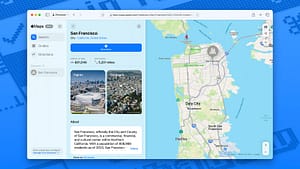
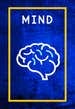





Post Comment